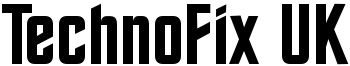Help getting USB to serial cables working
We test all our cables before we send them to you so it's very rare that a faulty one reaches our customers. Most problems are with driver installation or software/radio configuration and easily solved with a little patience. We will always be there to help and if after some trouble-shooting it appears the cable is faulty, we will of course replace it for you. Here are a few ideas to try first.
For cables which come with a CD, please consult 'installation-instructions.pdf' on the CD.
If you are having trouble installing the drivers for a USB cable:
- If Windows doesn't ask you for the drivers when you plug the cable in, check in device manager for the cable. The drivers may already be present and not need installing for the cable to work.
- If you get any error messages while installing the drivers, download the latest drivers from the chipset manufacturer's website (links here) and try again.
- If the cable is connected to a USB hub, try again with it connected direct to the computer instead.
If the software seems to having trouble connecting to your radio:
- Communication may be disabled on the radio (check menus)
- Ensure the speed (baud rate) setting matches your radio (consult the radio's manual)
- Try setting or clearing RTS and/or DTR (if available)
- Double-check that you are using the right COM port (look for the cable in device manager)
- Disable hardware flow control on the COM port
- On older radios, the connector may be oxidised or worn (try switch cleaner on the pins)
- Check that no other software is trying to access the COM port (modem software, GPS, camera etc.)
- Wait a couple of minutes after the cable has been connected before trying the cable for the first time, it may be that Windows is searching for a modem on the port
- Check the USB chip manufacturers website for a more recent driver (links here).
- Uninstall the driver and re-install.
If you are still having trouble with the cable:
Please contact us so we can help resolve the problem. Sending us the answers to the questions below will make this as quick and easy as possible.
- What operating system (version of Windows) are you using?
- When you installed the drivers from the CD as per the instructions, did the installation complete without any errors?
- When you plugged in the cable after installing the drivers (and restarting the computer), did you see any messages, especially error messages?
- If you look in device manager (consult the instructions on how to do this), with the cable plugged in to the PC, can you see the cable listed as a COM port? If not, are there any other devices that have a small yellow error mark against them, especially under USB devices?
- Which model of radio are you using?
- What software are you using to control/program the radio?
- Is the software recognising the radio? If so, are any control functions working? Are there any error messages?
- Are you able to try the cable on another computer?
Thank you for your patience and understanding.