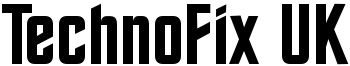This handy cable allows you to program your Motorola radio with 2.5mm jack socket from your computer.
Suitable for:
- CP040, CP125, CP140, CP150, CP160, CP180, CP200, CT150, CT250, CT450, CT450LS, EP450, GP308, GP3688, GP2000, GP2100, GP63, GP68, P020, P030, P040, P080, PR400, PRO2150, PRO3150, VL130, AP73, AXU4100, AXV5100 and many more.
If you're not sure this is the right cable for your radio, please contact us and tell us the model number.
One end of the cable has a 2.5mm stereo jack plug which connects to the radio. The other end has a USB plug which connects to the PC's USB port. The cable contains a USB to serial converter, so the radio appears as a COM port on the PC.
Our standard cable uses the SiLabs CP2102 USB to serial chipset.
This premium version uses the FTDI FT232RL chipset.
Both work with all current versions of Windows.
For more detailed information please read our USB chipset information page.
Tips: Use the right software for your geographical region. Use a low COM port number for the cable.
Programming software not included. Please check the availability of suitable software for your model of radio.
FTDI USB programming cable for Motorola CP040 CP140 CP160 CP180 CP200 PR400 etc
- Brand: TechnoFix
- Product Code: PrgCP040-F
- Availability: In Stock
-
£17.99
Tags: CP040, CP140, CP160, CP180, CP200, PR400
Prices include UK VAT. Customers outside UK - you may be charged additional tax and/or import duties by your country's authorities.